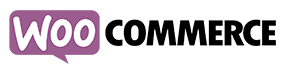SETTING UP AN ANDROID FOR EMAIL - Web Revolution hosted email
- Select Settings
- Tap Accounts
- Tap Add Account
- Select Email
- Type the Email, Password
- Click Next
- Select IMAP
- Incoming Mail Server – Any section you see that asks for a username, enter the full email address.
- User Name: Your Email Address
- IMAP server: mx1.sitehost.co.nz
- Security type: select SSL from drop down
- Port: 993
- Click Next
- Outgoing Mail Server (Turn on advanced settings) – Any section you see that asks for a user name, enter the full email address.
- SMTP server: mx1.sitehost.co.nz
- Security type: select SSL from drop down
- Port: 465
- Tick Required Password
- Click Next